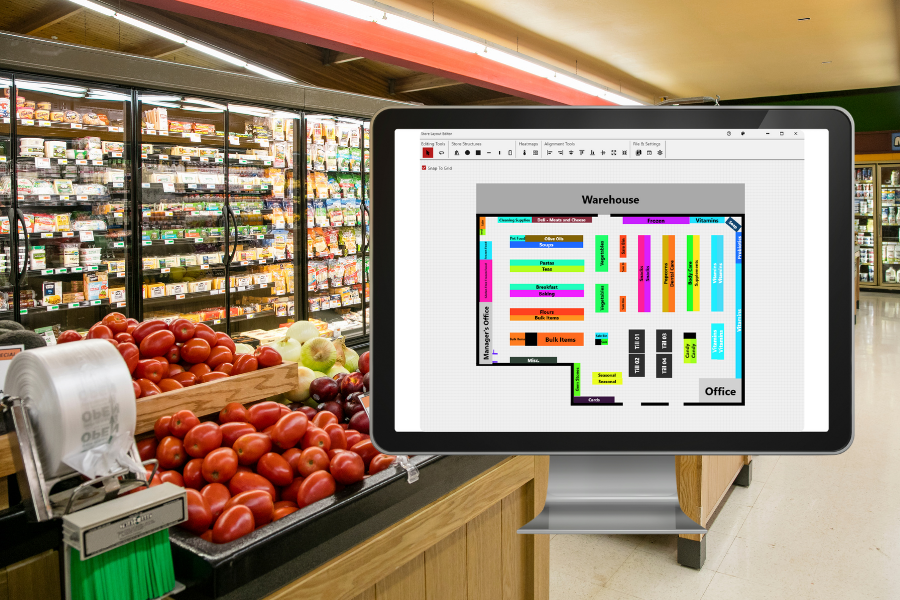Do you know what your point of sale system (POS) is capable of? For many, a POS is simply a means to process transactions, much like a cash register; however, there is enormous untapped potential in many POS systems that retailers can leverage to gain valuable insights for their business. Whether you have a brick-and-mortar business, an online store, or both, you will reap the benefits when you put your unused POS data analytics to work.
What Is POS Data and Why Is It Important?
Making the right decisions for your business can be stressful. Searching for insights and hoping the decisions you put forth yield a positive ROI can take up business managers’ and owners’ time. Without the right technology, these insights and decisions can be misinformed and lacking. The wrong move could cost businesses valuable time and money. For this reason, business decisions should not be made blindly. An effective business decision will be based on data, which can be gathered from your POS.
Point of sale technology has evolved into so much more than cash registers. Choosing the right technology is critical to effectively managing and growing your retail business. Every time a transaction is processed through your POS information such as name, address, contact information, and purchase choices, this data is collected and can be easily accessed through the reporting features for use in forecasting, employee and labor management, customer service communication, employee and labor management, and inventory management.
This data can be used to get insights on your business as a whole or sorted through to look at specific aspects of your enterprise. Explore information gathered from a single checkout, investigate data from the entire store, or make a more significant decision when you expand your data search to include data from your entire chain of stores.
The insight gained from your POS data is invaluable. Utilizing this data will help you make informed and effective business decisions. Data can be used to:
- Identify sales trends
- Explore demographics
- Evaluate trends according to time
- Manage and monitor inventory
- Appraise employee performance
- Quantify store performance and set goals
What Data Should I Look At?
All the data your POS system collects and stores can be overwhelming if you’re unsure what you should be looking for. Here are some data points to get you started and help you utilize your POS to its fullest potential:
1. Sales Trends
Your POS system tracks what customers are purchasing and how much they are purchasing at one time. This data can help you answer “What products are selling”? When you know what’s being sold, you can make informed decisions to avoid stock and spoilage issues, which saves overhead. This information can also help you decide which products to promote in your in-person/online store.
2. Demographics
Your POS system can collect insight into the demographics of your customers. Viewing your sales demographics can give you understanding into who is buying what. Knowing the age/gender/location of your customers can help you determine which products are attracting who and how to better market your brand.
Boost sales of top-dollar items or create ads that appeal to the right target audience. Demographic data can be compiled to create customer profiles, allowing you to track different customer behaviors and predict the best practices to make a better customer experience for them.
3. Periods of Time
In addition to everyday sales trends, your POS system can be leveraged to track sales over a particular course of time. Seasonal data can help determine what products are popular during which parts of the year so you can adjust inventory and never be out of a product that is in high demand.
4. Inventory
Your POS can help you make practical decisions regarding your store’s inventory. Determining the ebb and flow of product sales can help you decide what products you need to order and what products you can do without ordering for a while or may need to be put on promotion.
This information can help avoid excess inventory and spoilage. Managers can use inventory data to free up space and resources by keeping the appropriate amount of product stocked.
Your POS system tracks inventory in real-time as customers check out at the register—keeping you up-to-date on inventory availability. Set up alerts for when a product is running low, to avoid stock outs.
A POS system that links all the locations within your enterprise will help you manage multiple locations efficiently, allowing you to compare inventory needs and transfer goods between sites if one runs out of a particular product.
5. Employee Performance
While your POS system is excellent for tracking customer and inventory information, it can also be used to monitor employee performance. By monitoring time usage and product pricing information, your POS system can provide insight into which employees are making the most sales.
This kind of information can help you determine which employees need additional training and which deserve a reward. It can also help you determine whether sales methods, such as membership and discounts, are effective.
6. Set Business Goals
All of this data can help business managers obtain insight, allowing them to make informed decisions on how to increase ROI. Data collected from the POS system can then be tracked to see if business objectives are being met over a period of time.
Tracking business objectives can help businesses evaluate how they are doing in the long and short-term. By monitoring short-term goals, business managers can identify problem areas and their strategies to improve long-term results.
Increase productivity, boost sales, and improve operations by tapping into the unused potential of your POS system. With access to analytics and reporting you can take control of your workflows and grow your business by making decisions based on hard data. Auto-Star offers point of sale systems that allow you to take control of your data with access to real-time web reporting, analytics, and insights for single and chain stores.
Contact Auto-Star for more information about how your point of sale analytics can start working for your business.