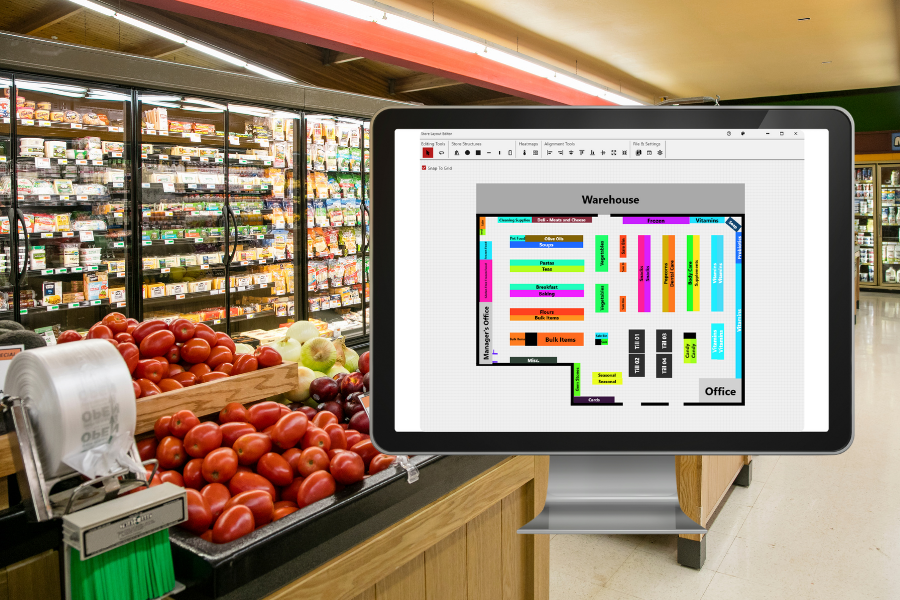3 Types of POS Reporting Your Pharmacy Should be Running
Running a pharmacy requires a lot of work; a constant juggling act forces pharmacists and other employees to balance caring for patients and managing business operations. That’s a lot for any team to manage, which is why it’s crucial to find a point of sale (POS) solution that can make life easier and run the necessary POS reports to keep your pharmacy on track. Some of the quintessential reports your pharmacy reporting system should include are as follows:
1. Prescriptions
First and foremost, your point of sale and reporting system should be integrated with your pharmacy dispensary software to manage and monitor prescriptions. Allowing you and your staff to put patient care at the forefront of your business, this is why you need POS reports like:
Daily Prescription Log or Rx Transaction Summary
A daily prescription log or transaction summary lets you and your staff understand what scripts have left the facility and who helped patients during their transactions. In addition, this report shows staff which patients have picked up their prescription and which have not—alerting them of which patients to contact. This report can also pull additional customer information, for example, if they purchased anything with their prescription, how the customer paid, and the registers where the transaction occurred. Finally, a good pharmacy reporting system can recommend health products that complement their prescriptions.
Prescription Delivery
If your pharmacy delivers medication, it’s essential to keep tabs on the delivery process from A-Z. Your pharmacy POS should be able to generate reports that show a variety of delivery endpoints such as same household deliveries and secondary customers, along with nursing home or assisted living facility drop-offs. These reports can be insightful, allowing you to filter specific categories like plans, medications, patients, and time frames; or exclude patients you haven’t seen in a while and may only receive home delivery. When you utilize these reports and optimize your team’s delivery monitoring, you boost customer satisfaction and maximize profits by streamlining prescription delivery.
2. Operations
Your pharmacy business is not just focused on prescriptions; you have an entire front end to manage. You need to ensure that your store stays stocked with both front-end items and medications. In addition, you need to make certain your team is working as efficiently as possible and that your business is bringing in a profit. You can run several POS reports to ensure all of these items are running smoothly.
Inventory Forecasting
If the past few years have taught us anything, it’s that you need to be ahead of the game when it comes to inventory. With shipping delays and other supply chain issues, you can’t wait until your store’s stock is out to reorder. Thankfully your pharmacy can utilize forecasting reports and replenishment purchasing to manage inventory.
With this report, you can review real-time data to see how much inventory you have on hand, then review previous records to calculate accurate ordering numbers. These reports make it simple to estimate needed stock based on historical purchases. Look at specific inventory and groupings by date, and get suggestions from your POS on the ideal amount of stock to order to reduce out-of-stock and overstock issues, as a result, you will keep inventory costs low.
Workflow/Operations Report
Get an inside look into your pharmacy operations with a workflow report. Track the status of your inventory from stock to sale. Monitor the number of products you have on hand, and monitor which employees assist in purchases. This kind of operations reporting can be used to monitor both front-of-house inventory and prescriptions. Monitoring how many scripts are picked up at each register can help you optimize scheduling and more.
Also, keep an eye on what’s going out the door with customized reports that tell you which prescriptions were filled but never picked up and help your team focus on the patients that need to be contacted. Monitor and review the time it took to process patients’ prescriptions, and create a cohesive purchasing experience by utilizing your report to have the employee who last assisted that customer make the call.
Retail Gross Profit
When the day is done, it’s vital that you can review your margins to ensure your pharmacy is making a profit. Use a retail gross profit report to monitor your sales floor inventory, profits, and operations. See which department sales come from and the cost and profits of each. With the right pharmacy pos reporting system, it’s never been easier to monitor both front shop and prescription profits.
3. Accounts Receivable
After you have utilized your pharmacy reporting system to better handle prescriptions and business operations, you must focus on the accounting ends of the business. Your POS system should not only help you monitor your vital accounts receivable and payments processes but also master them. Your POS should provide you with:
General Accrual Systems and Sales
Your general accrual report should be a comprehensive glance into all business transactions. Providing you with an abundance of information including:
- Rx Sales
- Retail Sales
- Sales Adjustments
- Customer AR (accounts receivable)
- Payments
- Third-Party Payments
Accounts Receivable (AR)
With the right AR report, it’s never been easier to manage prescription charges to all your patients’ accounts. Get an in-depth look into your business accounts with reports that can be organized and generated based on a date range to help your accounting staff maintain and monitor all of your finances.
Third-Party Control Balance
Unlike typical business accounting, pharmacies have numerous third-party payments to monitor and manage. This specific report allows you to ensure patients’ co-pays are collected accurately. This report can also manage many other third-party accounts and ensure that the activity of each third-party reconciliation account is flowing correctly in terms of sales, payments, and starting and ending balances.
You need to keep on top of all aspects of your pharmacy’s operations to ensure your patients are being adequately cared for and that you are maintaining a successful business. If your POS cannot run these reports, it may be time to reevaluate your setup. Get the most trusted pharmacy solution for your business today and watch your business grow for the better.