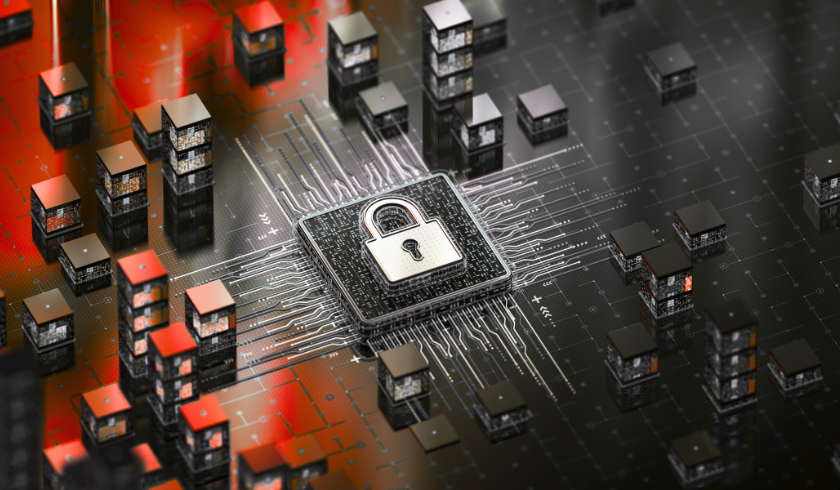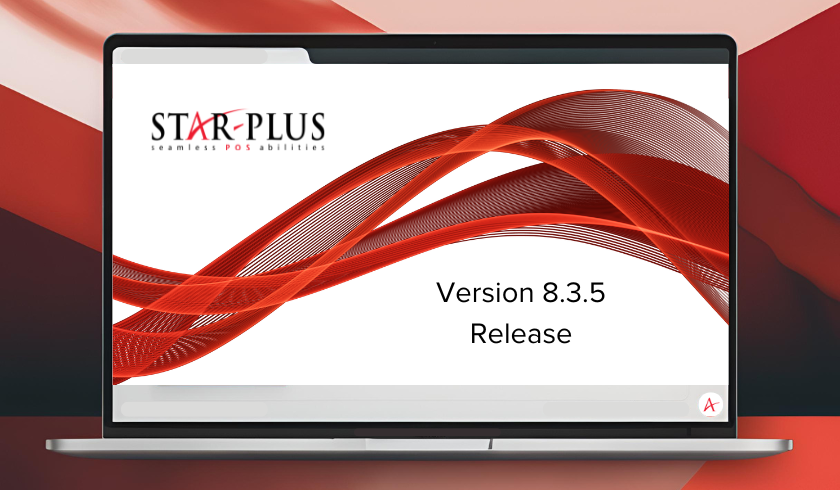Data breaches and compromised personal information are serious hazards of the modern age. According to the 2022 Data Breach Report from the Identity Theft Resource Center, there were 1,802 compromising events that year, affecting more than 422 million people (up from 294 million affected in 2021). All retailers know the importance of protecting customers’ credit-card and other financial data, but pharmacies have an even more significant amount of data to protect, including sensitive medical information. That’s why it’s crucial for local community pharmacies to secure their point of sale (POS) systems.
Pharmacy owners should also take care not to fall prey to these common misconceptions about data breaches:
- Myth #1: Small pharmacies are less likely to be targeted by hackers. No target is too small for these opportunists, and you can’t afford the mistake of thinking, “Oh, it won’t happen here.”
- Myth #2: Data breaches only occur due to external attacks. All it takes is one disgruntled or financially desperate employee to abuse their access and leak the data.
Clinical and community pharmacies need to be rigorous about their POS security to avoid data breaches that can result in hefty fines, potential lawsuits, and loss of customers and public trust. Best practices to implement include regular system updates and patches, strong password policies, employee education, and training, regular security audits and assessments, encryption, and data backups. If your POS can’t help you integrate these security measures, perhaps it’s time for an upgrade. Here are some more detailed POS security tips for community pharmacies.
1. Perform Regular Windows Updates
Keeping your Windows OS up to date is crucial for maintaining the security and integrity of your community pharmacy POS. System updates are vital for the following:
- Patching security vulnerabilities
- Enhancing system stability and performance
- Ensuring compatibility with new software and hardware
Outdated systems are more vulnerable to cybercrime, as they are no longer supported and stop receiving the latest security patches, leaving pharmacies exposed to both known and newly discovered weaknesses. Outdated systems also may not be compatible with the latest security software or antivirus solutions, leaving the system without adequate protection against evolving malware threats.
Cybercriminals actively search for systems running outdated software because they often contain known vulnerabilities that can be exploited. Once hackers gain access, they can compromise sensitive data, install malware, or even gain control of the entire system.
Regular OS updates include the latest and greatest security features and antivirus solutions. These features help detect and prevent various forms of malware, including viruses, ransomware, spyware, and Trojans, providing an additional layer of protection to the community pharmacy’s POS system. Modern Windows OS versions incorporate advanced techniques such as behavioral analysis and machine learning to identify and block suspicious activities.
2. Create Secure Passwords and Update Them Monthly
Like OS updates, strong passwords are a fundamental defense against cyber attacks. By creating effective passwords, community pharmacies can mitigate the risk of data breaches and protect confidential patient information.
To create the best passwords, avoid using personal information and focus on complexity, length, and uniqueness. The length of the password is more important than complexity these days. But no matter how clever the password is, using the same password across multiple systems or accounts means if one gets hacked, the others will follow. So, they must be unique.
Regularly updating passwords is a proactive security measure. Setting a monthly reminder helps ensure that passwords are changed frequently enough to maintain their effectiveness.
3. Use General Antivirus Software
Given the increasing prevalence of malware and cyber threats, it is essential to utilize regularly updated antivirus software. This software will provide threat notifications, alerting users to potential security risks. It is crucial to pay close attention to these notifications and take immediate action. Responding promptly by following recommended steps, such as quarantining or removing infected files, helps maintain the integrity and security of the system.
4. Take Advantage of Auto-Star’s Secure Data Features
Community pharmacy POS solutions need to ensure compliance not only with Payment Application Data Security Standard (PA-DSS) regulations for protecting card information but also with Health Insurance Portability and Accountability Act (HIPAA) mandates for safeguarding patient data. This compliance necessitates a robust set of security features such as those found in Auto-Star’s Star-Plus system, including:
- Fingerprint sensors, allowing the use of biometrics to control access to the system and increase employee accountability;
- Trust Level assignments for staff, which give each employee different authority for performing functions or can limit access completely;
- Tokenization for credit card storage;
- End-to-end encryption for debit or credit transactions;
- Database encryption of sensitive data such as customer/patient information or controlled substance tracking;
- Lightweight Directory Access Protocol (LDAP) integration, which allows POS users to be authenticated using network policies.
Data protection also includes not losing the data to system failure, power outage, or other catastrophe. Daily and offsite backups ensure that critical data, including transaction records, inventory information, and patient data, is regularly and securely backed up. Automated backups eliminate the reliance on manual processes, reducing the risk of human error and ensuring the availability of up-to-date data in case of system failure or data loss. Storing backups offsite provides an additional layer of protection against physical damage, theft, or local disasters.
In the event of a system failure, Auto-Star’s quick recovery minimizes downtime. By restoring data from automated backups, community pharmacies can swiftly resume operations without significant disruption.
5. Utilize Your POS Support Team
Your POS provider should be there to assist you in building a system with the features you need and helping you get the most out of those features, including security measures. Auto-Star’s support team is a valuable resource for pharmacies. Our team offers a unique blend of more than 40 years of pharmacy industry-specific and technical expertise. We want our clients to reach out to us for support with any questions and concerns.
With Auto-Star, you can take a proactive approach to preventing system breaches and issues. The support team can offer guidance on best practices for system security, provide recommendations for system updates and patches, and assist in resolving any vulnerabilities or incidents that may arise.
H2: Good POS Security Measures Give You and Your Customers Peace of Mind
Community pharmacies have a tremendous responsibility to protect their customers’ financial and medical information. In this age of cybercrime and data breaches, that means using all of the POS security tools and measures at your disposal, including regular OS updates, strong passwords, and antivirus software. Most importantly, you need a POS system with robust, industry-compliant security features and a provider who offers expert support. Protect your data, your customers, and your peace of mind by working with Auto-Star and prioritizing POS security.