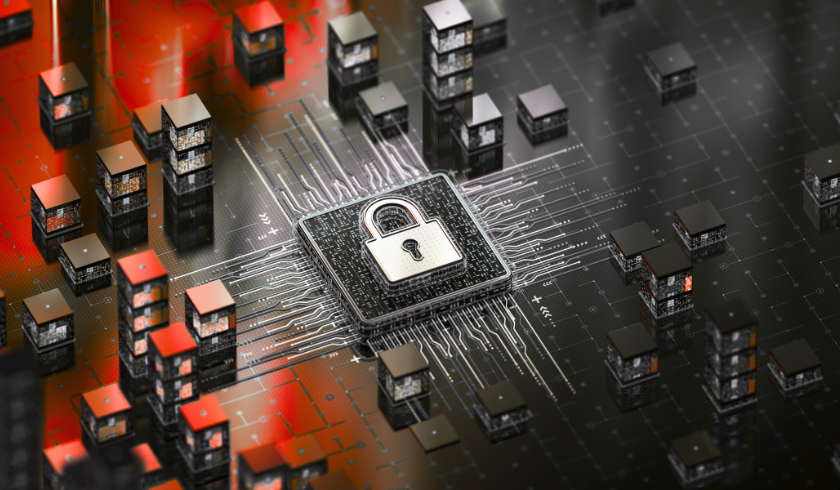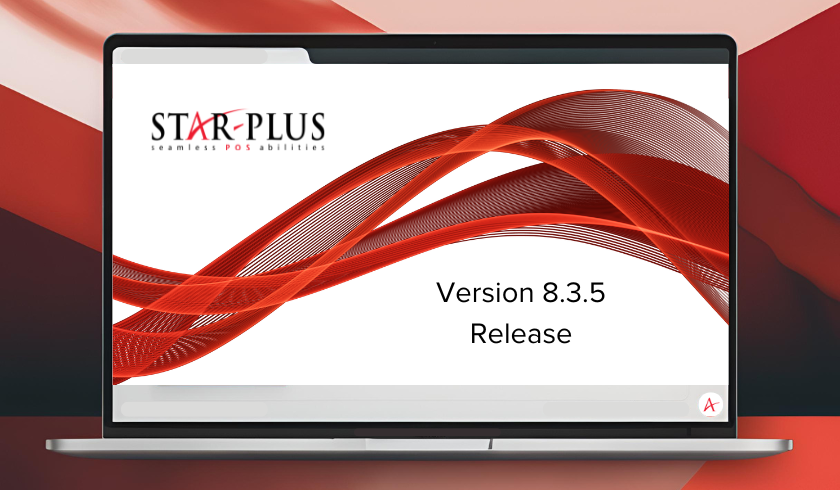As we step deeper into the busy month of December, the retail landscape is bustling with activity, and for grocery managers, it’s a great time to assess how your current operations are performing and how they could be optimized for the future. In this guide, we will explore the essential aspects of retail technology for grocery managers, helping you navigate any holiday season with ease.
Key Hardware & Peripherals for Grocery Point of Sale:
POS hardware and software components work together to provide grocery retail businesses with a comprehensive solution for achieving success in the industry. Here are some of the best retail technologies for streamlining grocery operations for the best return on investment.
Grocery POS hardware solutions that will streamline your operations:
Receipt Printer
Find the right receipt printer for retail operations that offers multi-interface connectivity like the Epson – OmniLink TM-T88VI. These printers have built-in Ethernet and USB, plus Bluetooth® and wireless options. Its high-speed printing and ability to print from mobile devices ensures fast checkouts for enhanced customer experience.
Register Screen
Many small and medium-sized businesses (SMBs) are still utilizing the bulky monitors of the past, but these are quickly being replaced by sleek touch-screen tablets, monitors and kiosks like those offered from Touch Dynamic. The all-in-one design saves space and is designed for serviceability ensuring maximum uptime.
Scale Integration
Grocery retail businesses rely on seamless scale and scanner integrations to provide accurate pricing on weighed produce and bulk foods. Solutions like the Magellan 9800i offers state of the art digital imaging, improved ergonomics for standing and seated positions as well as improved design for multiple placement options of POS or Self-Checkout touchscreens, payment terminals and receipt printers. It also has a customer-facing imager allowing shoppers to quickly and easily self-scan digital coupons from mobile devices, paper-based coupons, and loyalty cards.
Electronic Shelf Labels
These innovative smart price tags are powerful tools that will become your most valued asset that help automate price management, streamline inventory management, connect to the POS system for real-time order replenishment, and more. As prices and promotions are automated, according to SES imagotag, retailers can effectively eliminate pricing errors (-100%), reduce time spent on paper tag updates (-80%), avoid customer complaints or government fines and improve price image as well as customer confidence. While ESL’s carry a high investment upfront, the labor savings will follow you well into the future.
Self-Checkout
Today’s consumers have come to expect a quick and convenient shopping experience tailored to their specific needs. Investing in hardware like the Toshiba Pro-X Hybrid convertible self-checkout kiosk offers the flexibility, speed, and convenience of a traditional self-checkout at a fraction of the cost.
What to Look for in a Grocery POS Software Features
It’s important for grocery managers to choose a provider with experience in grocery retail. By choosing a solutions provider with grocery retail experience, you can ensure that the retail technology you invest in will have the crucial features and functions that you may not otherwise receive from general retail solutions providers.
A few necessary functions for grocery POS software include:
Inventory Management
Look for a POS that offers scientific purchasing with advanced suggesting ordering and replenishment purchasing to allow you to optimize your inventory by calculating purchase orders based on historical sales data, lead time, minimum order quantity, and sales velocity.
Multi-Store Management
For growing grocery stores and supermarkets, management software like the Multi-Store module helps ensure your POS can grow with your business and provide consistency across all locations as you add them. These applications will allow owners to view and manage product files, inventory quantities, promotions from one location, one time.
Wireless Handheld Scanners & Line Busting
Wireless handhelds are one of the best ways to increase productivity and accuracy while receiving DSD orders and tracking inventory. In addition to inventory management, a wireless handheld can improve customer service. 70% of customers have abandoned shopping trips and the leading cause of this is to avoid a slow checkout. Don’t lose any customers to long line ups during your busiest season. With line busting technology, associates can greet customers in-line and scan purchases, receiving a receipt which they can give to the next available cashier to complete the transaction.
Intuitive Design
Inputting price look up (PLU) codes into the till using manual, keyed-entry processes can cause checkout delays and long lines for customers. With the additional challenge of high turnover rates for checkout staff, grocery must look for more intuitive grocery checkout applications such as Auto-Star’s Quick Flip provide touchscreen integration for grocery POS terminals to streamline the look up and entry process. Point of sale with QuickFlip PLU lookup helps new staff serve customers more quickly while reducing errors.
eCommerce
Ensure that your POS has eCommerce integrations that allow your business to expand your customer reach and boost revenue. Get your business on the most popular eCommerce platforms, such as Shopify, BigCommerce, WooCommerce, Magento, and leading marketplaces like Amazon, Walmart, eBay, and more.
Digital Coupons
Digital coupons, also known as 8112 or universal coupons, are an innovative way for retailers and manufacturers to streamline coupon and promotional offer redemption and reconciliation. Digital coupons in retail reduce fraud and generate higher sales; while for customers, they create convenience and help save money. Digital coupons with software that seamlessly integrates with your point of sale (POS) system will elevate your business and meet customer expectations.
Customer Service
There are many options to choose from in retail POS providers. One of the most overlooked features when deciding is the quality of customer service in POS Software and the ongoing support that your business will require over the years. Often lower priced software may not have sufficient technical support to provide 24/7 availability for emergencies. Look for case studies and customer reviews that have a theme of outstanding customer support and training.
Unified POS System Benefits
Grocery retailers often run into situations when POS systems are utilized primarily for front-of-house operations, and back-office management is conducted separately. It can be difficult to access accurate data for both managers and sales associates, control inventory, and provide fast, efficient transactions to customers without a unified POS system. By having an integrated POS and back office management system, you can manage all of your data in one centralized location. You and your sales team can gain real-time visibility into important information without needing to export and transfer it between systems. This speeds up and streamlines transactions, inventory management, customer account lookup, and more.
The holiday season brings both challenges and opportunities for grocery managers. By leveraging the right retail technology, you can not only navigate the increased demand for efficiency but also create a seamless and joyful shopping experience for your customers.
Auto-Star has specialized in grocery point of sale solutions for more than two decades. Let our team help you leverage the best of retail technology for grocery stores that will help grow your business today and in the future. Contact us to learn more.