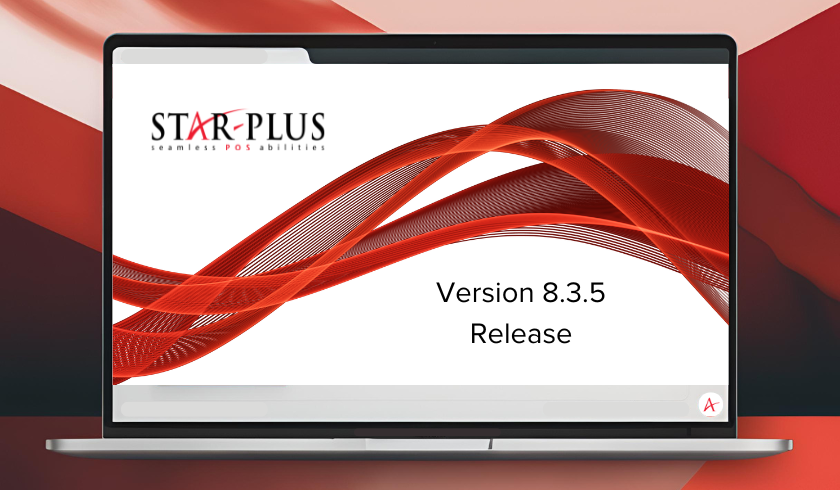As the world becomes increasingly connected, there are more and more chances for things to go wrong; especially when it comes to the safety and security of precious data and information. The data in your retail pharmacy may be at risk without the proper point of sale protection. Make sure your business is protected. Here are 5 POS security tips to help ensure your retail pharmacy is protected:
1. Passwords
Passwords are a part of nearly everything we do, from logging into an email account to picking up an online pizza purchase from a quick service restaurant. Your point of sale system should be no different.
For enhanced security, make sure all data and devices are password protected and encrypted at all times. This will reduce the probability of a data breach with your confidential business data, as well as patient PHI: protected health information. Here are some tips to strengthen password security:
- Change passwords often for an increased level of information security
- Never write down passwords such as on a sticky note near a computer
- Use a unique password with numbers and symbols
- Change the default passwords on routers and wireless access points
2. PCI-DSS Compliance
Not only do you need to ensure that your pharmacy adheres to medical standards, but if you’re accepting credit and debit card payments, you will also need to make sure you’re PCI-DSS compliant. This helps to ensure that merchants accept, process, store, and transmit credit card information in a secure way.
As a smart business owner, you want your customers’ credit card information to be safe and inaccessible for any purpose other than their authorized purchases. It gives both you and your customers peace of mind, so that neither you nor the customer need to be wary about card payments.
3. Regular Updates
Completing regular updates to your retail pharmacy POS system is another essential step when it comes to security. These updates oftentimes contain important security patches implemented after threats that may target your system are discovered.
Make sure to complete the updates as soon as possible once they become available instead of waiting to do them quarterly or semi-annually, which can leave you vulnerable. Also consider turning on automatic updates so you know your POS security will always be up to date.
4. Anti-Virus Software
Firewalls and anti-virus software help to detect and prevent hackers, viruses, spyware, or malware designed to steal data from your point of sale and computer systems. Make sure that your retail pharmacy has some type of firewall or anti-virus software loaded into the solution.
This software doesn’t guarantee complete protection, but is an important and necessary part of your overall pharmacy security efforts. It provides a peace of mind knowing that you have measures in place to continuously track and monitor potential threats to your information.
5. Biometrics
For the utmost level of security for your retail pharmacy information choose a POS system that integrates with a biometrics system. With a fingerprint sensor, your POS system will require pre-identified users to scan their fingerprint before being allowed to access your information system and the data it contains.
With a safe, secure, and unreplicable fingerprint password your employees can no longer share logins to access to your sale systems and patient data. This ensures that the right people are viewing your customer data at all times with no room for confusion.
Protecting Information
When it comes to pharmacy security, protecting your patient’s information is critical to the credibility of your business. Be sure that your information is secure year-round with the proper measures in place. Contact Auto-Star today to set your retail pharmacy up for success with a secure POS system.